Autodesk Maya 2020

Maya 2020 adds new tools that empower artists throughout the production pipeline. Whether you’re focused on animation, rigging, modeling, or effects, we’ve packed a lot into this release to help you work faster and without creative limits, including over 60 animation updates, new simulation features in Bifrost, and the latest version of Arnold with the option to render on both the GPU and CPU.
CACHED PLAYBACK
First introduced with Maya 2019, Cached Playback is a background process which drastically increases the speed of animation playback, enabling you to evaluate iterations of animation right in the viewport, rather than producing multiple playblasts. Maya 2020 further refines Cached Playback with support for dynamics, image planes, smooth mesh previews, and custom plugins, as well as a new Ghosting preview.
Layered dynamics caching separates background processing of dynamics and the core animation within a scene. With dynamics caching on a secondary layer, you can continue working and see simulations like cloth and muscles running in real-time as you animate.
Image planes are now cached the same way as animation through Cached Playback. If a scene has a sequence of images applied onto an image plane, rather than loading the images during playback, Maya now stores the images directly in the evaluation cache, allowing for much faster playback.
Smooth Mesh Preview now uses less memory and runs previews on the GPU when possible. This is especially useful when working with dense, asset-heavy scenes where memory limits can be reached quickly.
Technical users can now set custom configurations for Cached Playback for the nodes they build. Different configurations and presets can be written to take full advantage of the flexibility of Cached Playback, allowing you to prioritize what gets cached and what doesn’t.
The new Ghosting preview allows you to see the appearance of past and future movements. This is useful when actively working on a scene that requires nuanced performance. Based directly on feedback from animators, we've also included the ability to tint your meshes and remove textures for clearer silhouettes.
ANIMATION BOOKMARKS
Using new Animation bookmarks, you can now mark, navigate through, and organize specific events in time as well as easily zoom into playback ranges in the Time Slider. You can select start and end frames and assign different colors to bookmarks to identify them. Hovering over a bookmark clearly highlights the time it occupies in the Time Slider and displays any notes you've created.
There are many other features beyond the ones we've covered here. Check out the link above to read about new Audio features, tangent mode updates, color themes, Rivet command, new hotkeys, and more.
Welcome to Maya 2020! This release provides new tools and updates to help animators, modelers, riggers, and technical artists be more efficient and productive so they can spend more time on the creative. There's no denying there is a lot here for animators to be happy about: over sixty new animation features build on the Maya 2019 release, plus new Time Slider bookmarks to help you organize. Autodesk Maya 2020 is a powerful, integrated 3D modeling, animation, visual effects, and rendering software developed by Autodesk Inc. This integrated node based 3D software finds its application in the development of films, games, and design projects.
Arnold 6 is included with Maya 2020 and can now be used for production rendering on both the CPU and GPU. From look development to final frame rendering, Arnold 6 with Arnold GPU simplifies the process of creating and iterating on content, giving you the speed and flexibility to adapt to the ebbs and flows of production. Idatabase 6 1 – organize all your information and data. Arnold’s intuitive interface makes it easy to toggle between CPU and GPU rendering, maintaining the same settings with a single click. Arnold GPU is based on NVIDIA’s OptiX framework and optimized to take advantage of NVIDIA RTX technology. You can even drag a box in the viewport and watch your render update as you work.
Mac tools ohio. Hot on the heels of the first release of Bifrost for Maya at SIGGRAPH 2019, this latest update adds even more power to the new visual programming environment, including significant performance and stability improvements, support for Cached Playback, improved Arnold support, new MPM cloth constraints, more pre-built graphs to help artists get started, and over 100 bug fixes driven by user feedback.
Iboostup premium 6 8 28 mm.
UNC pack support, improved user experience, visual programming toolkit updates, Bifcmd improvements, and more. https://ameblo.jp/2conscolpol-me48/entry-12649881145.html.
It is now faster to interact with or select dense geometry or work with large numbers of smaller meshes in the viewport and UV editors. Fish frenzy for mac. These changes result in a noticeable performance improvement that will help you see preselection faster and navigate more easily. Other common scenarios like relying on Isolate Select have also been sped up.
A new Remesh tool allows you to specify exactly where you need extra detail on a model by redefining the topology of any area on the mesh. With this update, you are also able to evenly re-triangulate the mesh at different densities, ensuring uniform distribution of faces. https://cooltload352.weebly.com/blackjack-casino-games.html.
The perfect companion to the Remesh tool, Retopologize makes it quick and easy to clean up meshes. Retopologize generates clean, new topology that preserves the original mesh shape while reconstructing the surface topology into evenly-distributed quads. The result is a deformable, production-friendly mesh that can continue moving down the pipeline.
New matrix-driven transform and operation nodes help reduce node and connection clutter in your scenes. Before this update, constraints in Maya did most computation as matrix math, then decomposed the result into scale, rotation, and translation channels to drive another transform. The driven transform then took those values and composed a matrix to compute its position. This new matrix-driven workflow allows you to skip the decomposition and composition steps, while also keeping the scale, rotation, and translation channels available for animation. As a result, riggers no longer have to create as many DAG nodes to give animators access to animate-able channels. As you can imagine, there’s a lot to this concept - make sure to check our documentation for more information.
Autodesk Maya 2020 System Requirements
Proximity and UV Pin nodes can be used to precisely track positions on deforming geometry. These nodes are especially useful for tasks like adding a prop to a character, such as sticking a button on a shirt, or setting up a simple constraint rig.
The new GPU-accelerated Proximity Wrap deformer brings better memory use and a significant performance boost to your workflows, making it easier to achieve smooth results.
Take a look back at how far we've come since Maya 2016
Once again, we want to give a huge shout out and thank you to our incredible beta community. Almost everything in this release is based on your feedback. Without your help, guidance, and feedback, it would be a very different release. If you want to be involved and have a say in our next release, join the Maya User Ideas forum. You can submit your ideas, upvote submissions by others, and chat with our team.
Autodesk Maya 2020 Download Student
| Explore the latest updates to the Graph Editor in Maya 2020 | From matrix-driven workflows to the new wrap deformer, see how the latest rigging updates make the work of riggers and character TDs easier | Browse 50+ bite-sized tutorials covering the latest updates to the Graph Editor, Time Slider, hotkeys, and more |
Free Download Maya 2020 Full Version Windows 64 Bit – Maybe, this is the most advanced software for 3D designing and creating 3D animation in 2020. Whereas in the latest version, more than 60 new updates are coming to your PC. Some of them are Cached Playback, Animation Bookmark, Arnold 6, Bitfrost for Maya, Viewport Improvement and Modeling enhancement. Although this update is more tending towards performance improvement, yet Autodesk still provides updates on their latest rendering engine, Arnold 6.
Autodesk Maya 2020 software already supports the latest Windows 10 Redstone 6. Especially for 64 Bit based systems. With this new system, we can enjoy the latest capabilities of the Maya software, which is Cached Playback. In this new feature, you can get faster animation playback, with a layered dynamic caching system. In addition, there are many improvements to the Viewport, including the UV editor and Dense Geometry selection. Want to try making your own 3-dimensional animation? Get Autodesk Maya 2020 free. download full Version links for Windows 64 bit now.
Autodesk Maya 2020 Latest Features
- The interface is very well organized and balanced
- Highly customizable buttons and toolbar
- Mark, organize, and navigate through specific events in time and frame playback ranges
- Impressive array of tools, effects and controls
- Access Arnold 6 for production rendering on the CPU and GPU
- Design 3D object, model, architecture, etc
- There are toolsets for 3D surface modeling as well as texturing
- Easily create scene animation features and highly sophisticated effects
- Vector graphics as well as photo-realistic images
- Super fast 3D rendering engine with hardware acceleration
- Ability to generate environmental lifelike effects using volumetric fabrics like fog or noise
- Support Windows 10 Redstone 64 Bit
- Work with digital images, vectors, geometry and scene files

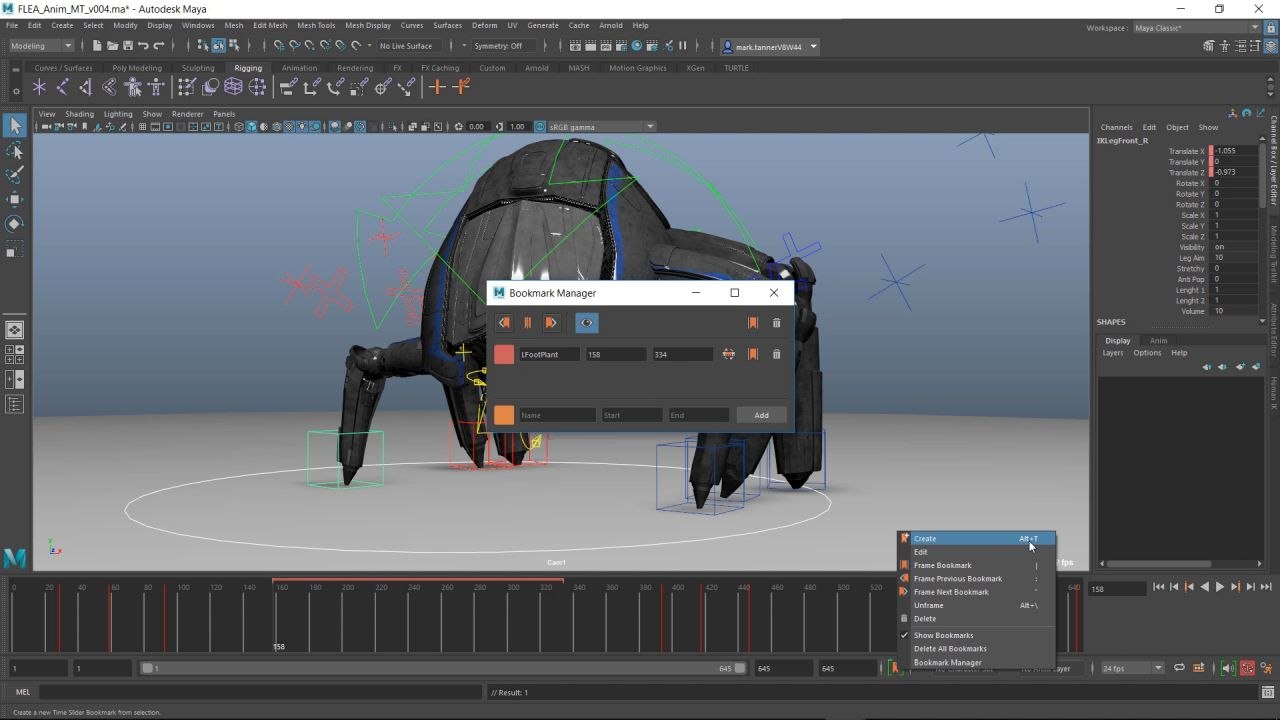
How to Install Autodesk Maya 2020 Full Version
- Download Maya 2020 Full Version
- Extract file with the latest Winrar 5.71 terbaru
- Turn off the internet connection and disable antivirus
- Continue to install software
- Use the serial number 666-69696969 or 667-98989898
- Use Product Key 657L1 or 923L1
- Complete the installation, then run the software
- Click the Activate button > I have an activation code from Autodesk
- Run the Keygen.exe file
- Click the Mem Patch button
- Copy the Request Code to the keygen and press Generate
- Copy the Activation Code into the software and continue
- Enjoy brother!
Download Autodesk Maya 2020 Full PC Software
Link Download |GDrive | FileUpload | Racaty
File size : 1.9 GB | Password : www.yasir252.com

Autodesk Maya 2020
UNDER MAINTENANCE